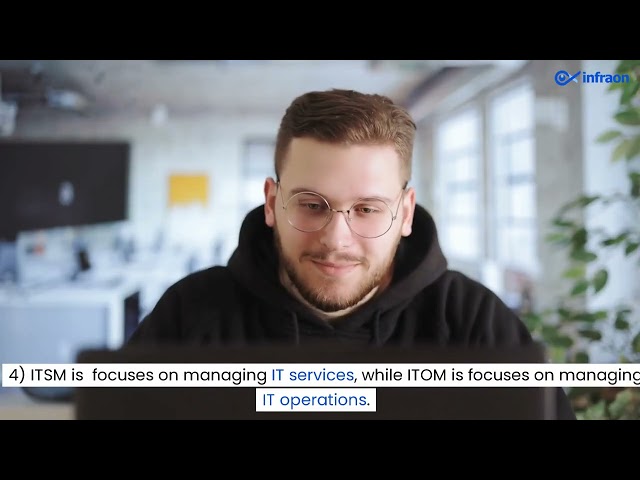Do you want to streamline maintenance operations and increase efficiency in your business? An effective Computerized Maintenance Management System (CMMS) is the key to unlocking those benefits. CMMS software is a powerful tool to help you manage maintenance activities, inventory levels, and other related tasks. This article will discuss the best CMMS software features and their benefits. We’ll also discuss why CMMS is essential for business growth.
What is a CMMS, and how does it work?
CMMS stands for Computerized Maintenance Management System. It is a software application used to manage maintenance operations, track equipment maintenance, and improve maintenance efficiency in various industries, including manufacturing, healthcare, facilities management, and more. A CMMS typically includes work order management, preventive maintenance scheduling, inventory management, asset tracking, and reporting. It helps organizations manage their maintenance activities more efficiently by streamlining processes, reducing downtime, and extending the life of assets.
Using a CMMS, maintenance teams can track work orders, schedule routine maintenance, and keep detailed records of all maintenance activities. It helps to ensure that maintenance tasks are completed on time and that equipment is maintained correctly, which can result in reduced downtime, increased productivity, and cost savings. The system is designed to provide a centralized database that multiple users across various locations can access.
Here’s how a CMMS works:
- Asset Management: The CMMS software stores a complete inventory of all the assets that need maintenance, including equipment, machines, vehicles, and facilities. Each asset is assigned a unique identification number, and all its details, such as manufacturer, model, age, and location, are recorded in the system.
- Work Order Management: When a maintenance task needs to be performed on an asset, a work order is generated in the CMMS. The work order contains detailed instructions on the maintenance required, including the type of maintenance, the parts needed, and the estimated time required for completion.
- Scheduling and Tracking: The system schedules the maintenance task based on the priority of the asset, availability of resources, and urgency of the job. The system then tracks the progress of the work order and alerts the concerned personnel if there is any delay or if the task is completed.
- Inventory Management: The CMMS also manages the inventory of spare parts and other supplies required for maintenance tasks. It tracks the stock levels, generates purchase orders when inventory falls below a certain level, and maintains a history of all inventory transactions.
- Reporting and Analysis: The system provides detailed reports on the maintenance operations, including work orders completed, inventory levels, and asset performance. These reports help organizations identify areas needing improvement and optimize their maintenance operations.
Overall, a CMMS helps organizations to streamline their maintenance operations, reduce downtime, and increase the lifespan of their assets.
Related Blog: Common CMMS Software Mistakes in implementation | Infraon
Types of CMMS
Several types of CMMS are available, each designed to meet different organizations’ specific needs and requirements. Here are some of the most common types of CMMS:
- Desktop CMMS is installed on a single computer or server. It is typically used by small to medium-sized businesses with limited maintenance tasks to manage.
- Web-based CMMS is accessed through a web browser. It is typically used by larger organizations with multiple maintenance teams or locations.
- Cloud-based CMMS is hosted on a cloud server and accessed through the internet for organizations that want the convenience of a web-based system but don’t want to invest in their own servers.
- Mobile CMMS is designed for mobile devices such as smartphones and tablets. It is used by maintenance teams who need to access information while working in the field.
- Industry-specific CMMS is designed for specific industries such as healthcare, manufacturing, or transportation. It includes features and functions tailored to those industries’ needs.
- Integrated CMMS integrates with other software systems, such as Enterprise Resource Planning (ERP) or Building Automation Systems (BAS). It provides a more holistic approach to maintenance management by incorporating data from other systems.
The type of CMMS that an organization chooses depends on its size, industry, maintenance needs, and budget. Evaluating different options before selecting a CMMS is essential to ensure that it meets your business needs and that your organization can benefit from it.
What are the benefits of a CMMS?
Improved maintenance operations
A CMMS helps to streamline maintenance operations by providing a centralized system to track work orders, maintenance schedules, and inventory levels. It can help reduce downtime, increase asset reliability, and improve overall maintenance efficiency.
Increased asset life
A CMMS can help extend the life of assets by ensuring regular maintenance is performed on equipment, reducing the likelihood of equipment failures, and ensuring assets are used correctly.
Cost savings
A CMMS can help reduce costs by optimizing maintenance schedules, reducing emergency repairs, and minimizing the inventory needed to maintain equipment.
Improved safety
By ensuring that assets are properly maintained, a CMMS can help improve workplace safety by reducing the risk of accidents and injuries caused by equipment failure.
Better data management
A CMMS can help manage data related to maintenance, including work orders, inventory levels, and maintenance history. It can help organizations make better decisions related to maintenance operations and asset management.
Improved compliance
A CMMS can help organizations comply with regulatory requirements related to maintenance and asset management, ensuring that equipment is properly maintained and inspected.
Most, if not all, of the benefits listed above can be availed from the standard features of a robust CMMS.
Related Blog: CMMS Vs. EAM: What is the Main Difference in 2023?
The Key Features of a CMMS
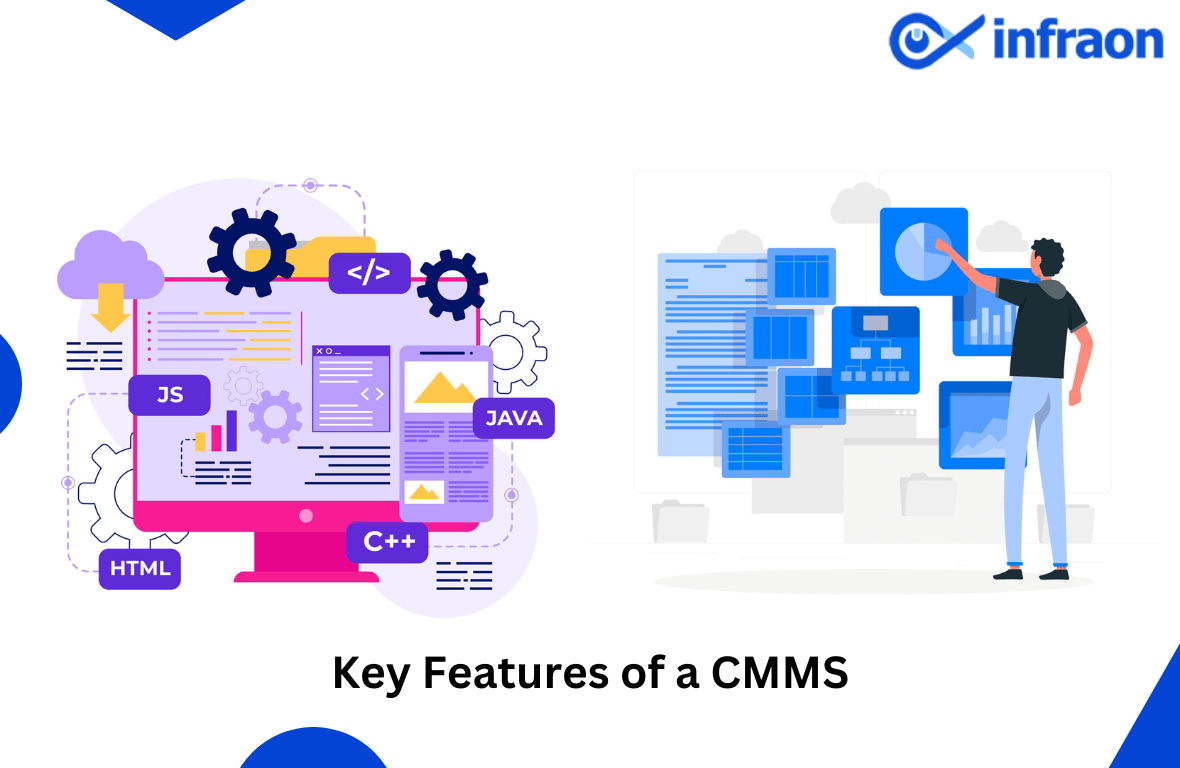
The key features of a CMMS are as follows:
Work order automation and management
CMMS provides tools to create, assign, and track work orders. This feature allows maintenance teams to streamline their operations by managing work orders more efficiently, including scheduling, assigning, and tracking the progress of work orders. When a piece of equipment or machinery requires maintenance, the system can automatically generate a work order and assign it to the appropriate maintenance personnel.
Preventive maintenance
CMMS enables organizations to schedule preventive maintenance tasks based on time, meter readings, or other factors. This feature helps organizations to reduce unplanned downtime and extend the life of their equipment. The CMMS can be set up to automatically schedule preventive maintenance tasks based on predefined criteria such as time, usage, or equipment condition.
Asset management
CMMS allows organizations to track and manage their assets, including equipment, machinery, vehicles, and other physical assets. This feature helps organizations keep track of their assets’ maintenance history, status, and location. It can automatically track the location and status of equipment and assets in real-time, allowing maintenance personnel to identify and address issues quickly.
Inventory management
CMMS enables organizations to manage their inventory of spare parts, tools, and other supplies needed for maintenance operations. This feature helps organizations to avoid stock-outs, reduce inventory carrying costs, and streamline the procurement process.
Reporting and analytics
CMMS provides reports and analytics that help organizations to analyze their maintenance operations’ performance, enabling organizations to identify areas for improvement, optimize their maintenance programs, and make data-driven decisions. CMMS will automatically generate reports and analytics on crucial maintenance metrics, such as equipment downtime, maintenance costs, and work order completion rates.
Mobile access
CMMS allows technicians and maintenance personnel to access the system from mobile devices like smartphones and tablets. This feature enables them to receive work orders, update work status, and access asset information from the field.
Integration with other systems
CMMS can be integrated with systems such as ERP (Enterprise Resource Planning) and SCADA (Supervisory Control and Data Acquisition) to provide a comprehensive view of maintenance operations. This feature helps organizations streamline their operations and improve decision-making.
CMMS’s key features help organizations manage their maintenance operations efficiently, reduce downtime, extend equipment life, optimize inventory management, and make data-driven decisions. Furthermore, automation helps organizations save time, reduce maintenance costs, and improve maintenance efficiency by automating repetitive tasks and workflows, minimizing the risk of human error, and providing real-time insights into maintenance operations.
Final Note
CMMS software can potentially revolutionize how businesses track and manage their assets. It can save time, money, and resources while providing better insight into a company’s assets. The features of CMMS software are vital for businesses looking to maximize their asset management performance. With its ability to automate processes, improve preventive maintenance, and reduce downtime, CMMS software is an excellent tool for any business looking to maximize its asset management.