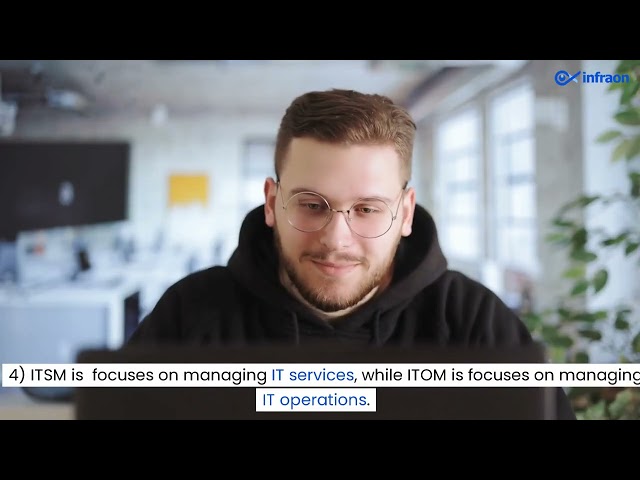Modern-day servers are robust enough to accommodate as many applications and processes as possible. Still, there is a limit to how much load a server can handle.
If your business does not heed the server constraints in time, you are bound to suffer from operational loss due to server downtimes. To closely monitor your server health, you must track specific metrics regularly.
Here are some server monitoring software metrics that every business should report and analyze.
Important Key Metrics of Server Monitoring Software
- Server Uptime Monitoring
One of the most commonly used metrics to analyze server performance is server uptime monitoring. Uptime is defined as the period until the server remains functional without any glitches. Following this metric closely becomes a way of network server management crucial to offering customers a seamless experience.
Server uptime is generally expressed in terms of percentages. It can easily be converted into the exact minutes per year for which the system servers show downtimes. Ideally, a server uptime percentage of 99.999% refers to a yearly average downtime of fewer than 5.26 minutes.
- Performance Monitoring of the Server
Performance monitoring of a server can be done by studying a plethora of metrics together. Some effective server performance indicators include thread count, requests per second, error rates, average response time, uptime, peak response time, etc.
Among these, thread count is a critical metric defining the number of service requests the server can handle simultaneously. Every server will have a limit for such requests, beyond which it will defer from its normal functioning.
- Monitoring Usage of Handles
When we talk about servers in general, handles refer to components representing directories, events, registry keys, and other files regarding operations being run on the network. It is crucial to monitor these handles regularly because they can be indicative of server health to a large extent.
If you think of the server as the brain of your entire system, then applications are end-organs that receive and return stimuli as resources to the server.

These resources are collectively termed handles. Monitoring involves checking the handles regularly to spot any leakage in the pathway explained before.
- Process Activity Monitoring
Every server has a limited capability of catering to simultaneous processes run by different applications. Monitoring the actions undertaken with every such process is essential to keep server performance high. It primarily involves monitoring two components.
Firstly, process leakage can be avoided by closely looking at the actions of every application.
Secondly, applications can be stopped from auto-initiating processes without giving closure to the previously started ones. This is important because when applications keep on starting new processes without terminating any, the multitasking load on the server increases significantly.
Most servers have a limited capacity to perform under such circumstances, so their performance starts to decline.
- Network Activity Monitoring
Network interface cards are hardware devices that connect your computer to a network. Checking and monitoring the card for the number of server errors indicates how well your data packets are reaching their destination.
Consequently, higher instances of errors are signs of loss of data during transmission, clearly suggesting that the server performance is not satisfactory.
- Transactions
Monitoring the transactions or requests per second helps you decide the load your server can take in real-time.
The server’s average response time is worth noting, not just the load or transactions but the server’s average response time.
Monitoring the requests per second consistently gives a clear idea of your business’s target server capacity.
- Monitoring Applications Running in the Server
Applications are the main culprit for declining server performance. They keep increasing the server processing load if not monitored closely. Moreover, applications sometimes initiate processes that can be cumbersome for the server to manage. Monitoring the applications running on the server is necessary.
How Infraon Server Monitoring Software is beneficial for Business
Infraon’s server monitoring tools give you complete visibility inside your own server and network. Get assistance from an experienced team of developers and use advanced tools to monitor every aspect of server performance closely and comprehensively.
Infraon’s solutions will help you document all relevant metrics so that strategizing on underperforming areas can become more accessible for your business.
Get help for aspects like software license management and zero trust solutions.
The bottom line
Whatever applications you run on your server, there will always be a long list of metrics that you will have to track to monitor server performance closely.
Besides the metrics mentioned above, you need to understand your business goals to choose specific metrics that define your system performance more comprehensively. Contact an Infraon representative today and quickly seek help with server monitoring aspects.