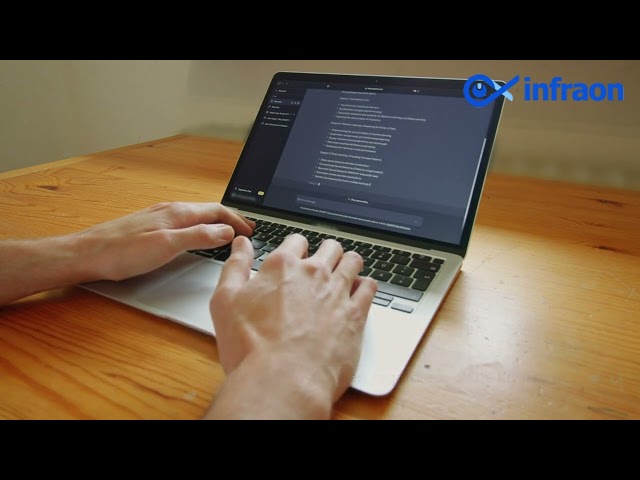Choosing the right asset management platform requires careful consideration of the organization’s needs, budget, and scalability. It is essential to evaluate different platforms based on their features, pricing, and customer support before making a decision. With the right platform, organizations can streamline their asset management processes, improve efficiency, and save time and resources.
Related article: Top 5 Asset Management Optimization Technique in 2023
Why Asset Panda is popular?
Asset Panda is popular because it offers a user-friendly and customizable solution for asset management. Its cloud-based platform allows organizations to manage their assets from anywhere and on any device. Asset Panda’s mobile app provides real-time updates and enables organizations to track their assets in the field. The platform also offers customizable reporting, analytics, and integrations with other software, providing organizations with actionable insights to optimize their asset management processes.
However, there are several other alternatives and competitors in the market that offer similar features and functionalities.
So, let’s look at some of the best Asset Panda alternatives and competitors that you can consider for your business.
EZOfficeInventory
EZOfficeInventory is a cloud-based asset management software that enables businesses to track and manage their assets effectively. It comes with an intuitive interface that makes it easy to use and understand. The software allows users to create custom fields and reports to fit their specific business needs. EZOfficeInventory also offers barcode scanning, RFID tracking, and mobile access for easy tracking of assets on-the-go.
Pros:
- Intuitive interface: EZOfficeInventory has an easy-to-use interface that makes it simple to track and manage assets.
- Customization: The software offers a high degree of customization, allowing organizations to tailor the system to their specific needs and workflows.
- Mobile support: EZOfficeInventory offers mobile apps for iOS and Android devices, enabling users to access asset information on-the-go.
- Barcode scanning: The software supports barcode scanning, making it easy to track assets and perform inventory audits.
- Integration: EZOfficeInventory integrates with a variety of other software tools, including accounting, payment processing, and email marketing software.
- Reporting: The software includes robust reporting features, allowing users to generate custom reports and gain insights into asset usage and performance.
Cons:
- Limited features for larger organizations: While EZOfficeInventory offers a comprehensive set of features, some larger organizations may find that the software lacks advanced capabilities for more complex asset management needs.
- Low customization in mobile app: While the desktop version of EZOfficeInventory offers a high degree of customization, the mobile app has fewer customization options, which may be limiting for some users.
- Complexity of setup: Some users have reported that the initial setup process can be time-consuming and complex, particularly for organizations with large asset inventories.
- Price: While EZOfficeInventory’s pricing is competitive, some users may find it to be more expensive than other asset management software options.
Features:
- Asset Tracking: Allows organizations to track the location, condition, and usage of their assets.
- Barcode Scanning: Enables quick and easy scanning of asset barcodes, which helps save time and reduce errors.
- Maintenance Management: Facilitates preventive maintenance scheduling, work orders, and equipment history tracking.
- Inventory Management: Enables the management of inventory levels, stock movements, and stock reorder points.
- Mobile Accessibility: Provides mobile apps for both iOS and Android devices, which allows users to access the system from anywhere.
- Security: Provides data encryption, password policies, and role-based access control to ensure data security.
AssetTiger
AssetTiger is a cloud-based asset management software that offers features such as asset tracking, maintenance scheduling, and inventory management. The software comes with a user-friendly interface that makes it easy to use and understand. It also offers custom fields and reports to fit specific business needs.
Pros:
- User-friendly interface: AssetTiger has an intuitive and user-friendly interface, making it easy to use even for non-technical users.
- Customizable: The software is highly customizable, allowing users to create custom fields, labels, and forms according to their specific needs.
- Mobile app: AssetTiger has a mobile app that allows users to manage their assets on-the-go.
Cons:
- Limited integrations: AssetTiger has limited integration options compared to other asset management tools.
- Limited automation: The software has limited automation features, which may be a disadvantage for businesses that need more advanced automation capabilities.
Features:
- Asset tracking: AssetTiger offers various asset tracking capabilities, including barcode scanning, QR code scanning, and GPS tracking.
- Check-in/check-out: The software allows users to track asset usage and check-in and check-out assets.
- Maintenance management: AssetTiger has a maintenance management feature that allows users to schedule and track maintenance tasks.
- Reporting: The software provides a range of reporting capabilities, including real-time updates and custom reports.

AssetWorks
AssetWorks is a comprehensive asset management software that offers features such as asset tracking, maintenance management, and inventory control. The software is designed to meet the needs of businesses of all sizes, from small businesses to large enterprises.
Pros:
- Comprehensive asset management: AssetWorks provides a wide range of features for managing different types of assets, including fixed assets, fleet vehicles, and facilities.
- Customizable reporting: AssetWorks allows users to create custom reports and dashboards, which can help organizations analyze their asset data and make informed decisions.
- Integration with other systems: AssetWorks can integrate with other systems such as accounting software, GIS systems, and fuel management systems, making it easier to manage and track assets across the organization.
Cons:
- Complex setup: AssetWorks can be complex to set up, and users may require training to use the system effectively.
- High cost: AssetWorks can be expensive, especially for small businesses or organizations with limited budgets.
- Limited mobile app: AssetWorks’ mobile app has limited functionality compared to the desktop version, which may be a disadvantage for organizations that require mobile access to their asset data.
Features:
- Asset tracking: AssetWorks allows users to track and manage their assets, including their location, condition, and maintenance history.
- Fleet management: AssetWorks includes features for managing fleets of vehicles, including maintenance scheduling, fuel management, and driver management.
- Facilities management: AssetWorks provides tools for managing facilities, including work order management, space planning, and lease management.
- Customizable workflows: AssetWorks allows users to create custom workflows and automate processes, such as approval workflows and notifications.
- Data analytics: AssetWorks includes data analytics and reporting tools, allowing users to analyze asset data and create custom reports and dashboards.
InvGate Assets
InvGate Assets is an IT asset management software solution that enables organizations to effectively track and manage their hardware and software assets throughout their lifecycle. It provides a comprehensive view of all assets across the organization and offers features such as automated asset discovery, inventory tracking, software license management, and IT asset lifecycle management.
Pros:
- User-friendly interface: InvGate Assets has a user-friendly interface that is easy to navigate and use, making it ideal for businesses with limited IT expertise.
- Full asset tracking: InvGate Assets allows businesses to track and manage their assets, including their location, usage, and maintenance history.
- Integration with other systems: InvGate Assets can integrate with other systems, such as accounting software, network monitoring tools, and help desk software, making it easier to manage and track assets across the organization.
- Affordable pricing: InvGate Assets offers affordable pricing plans, making it a cost-effective solution for small to medium-sized businesses.
Cons:
- Complexity: While InvGate Assets is highly customizable and configurable, this can also make it more complex to set up and use. Users may require more technical expertise to fully utilize the software.
- Limited integrations: InvGate Assets may not integrate with all of the software and tools a business uses, which could limit its usefulness for some users.
- Price: InvGate Assets may be relatively expensive compared to some other asset management solutions, which could make it less accessible for smaller businesses with tighter budgets.
- Limited mobile app functionality: While InvGate Assets does offer a mobile app, it may not have all the features of the desktop version and may not be as user-friendly for on-the-go asset management tasks.
Features:
- Asset tracking: InvGate Assets allows businesses to track and manage their assets, including their location, usage, and maintenance history.
- Automated asset discovery: InvGate Assets includes automated asset discovery features that can scan the network and identify connected devices, making it easier to keep track of assets.
- Asset management workflows: InvGate Assets includes customizable workflows that can be used to automate asset management processes, such as asset requests and approvals.
- Service desk integration: InvGate Assets can integrate with InvGate Service Desk, allowing businesses to create and manage service tickets related to assets.
- Compliance management: InvGate Assets includes features for managing compliance, such as software license compliance and regulatory compliance.
Device42
Device42 is an IT infrastructure management software that helps businesses manage their IT assets, networks, and applications. It provides a comprehensive view of IT assets, including hardware, software, and network devices, using auto-discovery to discover all connected devices and providing accurate and up-to-date information about them.
Pros:
- Enhanced visibility: With Device42, organizations can gain a comprehensive view of their IT infrastructure and assets, allowing for better decision-making and resource allocation.
- Scalability: Device42 is designed to scale with the needs of the organization, supporting a large number of devices and providing integrations with other IT management tools.
- Customization: Device42 offers a high degree of customization, allowing organizations to tailor the software to their specific needs and workflows.
- Integration: Device42 integrates with a wide range of other IT management tools, including monitoring, ticketing, and configuration management tools.
- Security: Device42 includes several security features, such as user access controls, encrypted communication, and compliance reporting.
Cons:
- Complexity: With its wide range of features and capabilities, Device42 can be complex to set up and configure. Users may need some training or assistance to fully utilize all the available features.
- Cost: The cost of Device42 may be a consideration for some organizations, especially smaller ones. The pricing model is based on the number of devices being managed, which can add up quickly.
- User interface: Some users have commented that the user interface is not as intuitive as it could be, requiring some time to become familiar with the navigation and functionality.
Related blog: Asset Management ROI Complete Guide
Features:
- Discovery and Inventory: Device42 discovers IT assets across physical, virtual, and cloud environments and creates a centralized inventory of all the hardware, software, and network assets.
- IP Address Management (IPAM): Device42’s IPAM capabilities enable IT teams to manage IP addresses and DNS records, avoiding IP conflicts and improving network availability.
- Password Management: It allows IT teams to manage passwords for all devices and applications in a centralized location, providing secure access to critical systems.
- Reporting and Analytics: Device42 provides customizable reports and analytics, offering insights into asset utilization, cost, and lifecycle management.
- Compliance: Device42 helps organizations stay compliant with regulations and standards such as HIPAA, PCI DSS, and GDPR.

Why Infraon Asset Management?
Infraon Assets is an integrated SaaS platform to manage all IT and non-IT assets. It is a tremendously easy-to-use platform (even for non-techies) to manage enterprise asset lifecycles without spreadsheet dependencies or vendor lock-ins. Infraon Assets comes with a single source of data insights that offer near-accurate costs on replacement, refurbishment, end-of-life, etc., to show ROI to finance teams.
Features of Infraon Asset Management
- IT Asset Lifecycle Management
- IT Hardware Asset Management
- Software Asset Management
- Asset Allocation Workflow
- Agent & Agentless Asset Discovery
- Network Discovery
- Vendor Management
- Location Management
- Access Control (Field-level, Role-based)
- Actionable Cost Analysis
Advantages of Infraon Asset Management
- Minimize the cost of managing asset lifecycles – purchase, maintenance, disposal, etc.
- Boost Digital Employee Experience (DEX) with an easy-to-use, intelligent system
- Monitor your software/hardware expenses with real-time insights, alerts & notifications
- Eliminate shadow IT costs like unused licenses & inactive assets – reduce overconsumption
- Accurately forecast inventory needs to better plan your budgeting
- Get insights to negotiate better with asset vendors during renewals /procurement
- Mitigate compliance risks that could lead to financial loss
- Don’t overspend on IT hiring as your business grows in size